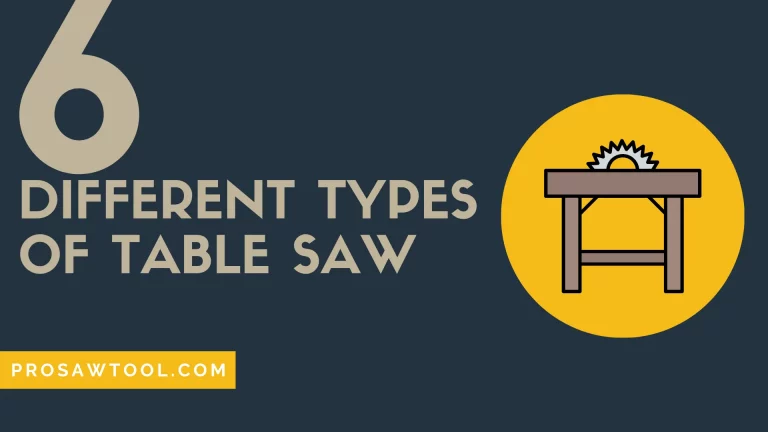How To Unlock Dewalt Miter? Effortless Guide 2024
If you have recently received or bought a DEWALT miter saw then your projects are about to become a picture of precision and daintiness. Whether it is small-scale woodworking or full-fledged carpentry that you do, these miter saws deliver through and through—Scout’s honor!
The manufacturers, in fact, peddle them as a go-to tool for professional woodworkers. Nonetheless, professionals and casual carpenters are both confronted with the same problem when they first encounter this contraption—that is to say, the multiple locks that firmly hold the various constituents in place.

Now, it does not take a genius to guess that saws need to come locked to prevent a scene right out of The Texas Chainsaw Massacre from happening; however, unlocking the DEWALT miter saw certainly requires some genius and a tad bit of patience as well. If you have the said qualities, then let us hop right into the unlocking regime. Since you will have to do some of the oncoming things before each use, we suggest that you attend to the instructions carefully.
How to Unlock a DEWALT Miter Saw in Under a Few Minutes
While we give you a rundown, we recommend that you keep the user manual handy. It will work in tandem with our guide to make this venture not only easier but also shorter. User manuals are also mandatory because the DEWALT miter saws come in a variety of models.
Tackling the Head
Much like a grenade, the head of the saw is locked in place by a pin. This pin is either comfortably housed within the rail or is located on its exterior. Since these details naturally vary from older to newer models, do not freak out if the pin turns out to be a knob. You have not been swindled, you just own an older model!

Jokes aside, once you have the pin in sight, press down on the saw handle and pull it outward. If the pin does not budge, apply more downward pressure on the handle and it should slide right out. Voila! You have successfully unlocked your blade. Lift it to recreate the chainsaw-wielding, psycho killer pose. We are kidding. Just lift it to see if it is properly unlocked or not.
For those of you with older models: twist the knob counterclockwise to loosen it and clockwise to tighten it. Remember! If the pin is jutting out, you need to be very careful around your saw because it is unlocked. To relock your saw, repeat the same process and push the pin in. If the blade no longer moves, it is safe to move or relocate the saw.
Unbolting the Base/Cut Table
DEWALT miter saws give other brands a run for their money because of their sturdy bases. These bases excellently tie this behemoth of a machine down to ensure your safety and accentuate your work experience.

However, if the base or table is not well-suited to your project, you can adjust it using the lever and the button at the very root of the contraption. Simply lift the lever and press the button in front of it till the base gives. Once you are satisfied with your adjustments, you can lower the lever to lock the base in its new position.
Positioning the Bevel
Some models of the DEWALT miter saw come equipped with tilted bevel mechanics. If you would like to align these to meet your design needs, locate the pin at the bottom of the structure. Pushing this pin will allow you to make the desired alignments. Yes! It is as simple as it sounds.
Unfastening the Slider
Some DEWALT miter models possess a sliding mechanism that aids the powerhead’s in-and-out motions. These sliders are fastened with the help of a pivot or a knob depending on the model. While the pivot will unbolt with a twist, the knob will loosen with the general counterclockwise turn.

The most reliable information on the slider lock is, undeniably, contained within the user manual. Hence, keep it close at hand. However, if your saw was a hand-me-down and you do not have one, get in touch with somebody who owns a DEWALT and would be willing to assist.
Unlocking the Swivel Mechanism
The swivel mechanism allows the woodworker to make precise miter cuts using the powerhead. To achieve these characteristic cuts, you will have to unlatch the swivel knob. After it has loosened up, you can reposition the powerhead and then tighten it once you have your desired angle down.
Unlatching the Knurled Knob
Like all the knobs we have dealt with so far, this one will come undone with a counterclockwise turn as well. We have been emphasizing turning it counterclockwise because a clockwise turn will further tighten it. Thus, be very mindful of the direction when it comes to the knob locks.
Adjusting the Angle Locks
Before you can turn your lumber into neat goods, you will have to undo the angle locks. All this takes is the push of a pin or a knob that is usually located at the front of these mean machines. Once you have accomplished this, you can insert a piece of wood to see if your venture was a success or not.

Presto! You can finally get down to business now. But before you start executing your long-awaited blueprint, here is a list of precautions to keep in mind. Remember saws are very lethal and, therefore, you should not be taking any gambles concerning your safety.
Precautionary Measures and General Tips
- Unplug your saw before making the relevant adjustments.
- Apply pressure moderately to avoid damaging your saw.
- Avoid touching the blade when its covering or sheath is off.
- Never relocate the saw when the locks are unfastened.
- Check the locks after each use and bolt them religiously.
- Do not forget to put on protective gear before handling your power tools.
- Wear safety headsets to avoid damaging your eardrums.
- Your saw is not a toy or an artifact. Do not pose with it!
- To get a firmer hold on the information presented in this guide, you can watch a handful of YouTube videos as well.
- Do not replace the blades yourself.
Frequently Asked Questions
What should I do if I do not have a user manual?
If you happen to be a professional, you can ask one of your coworkers with a DEWALT for their manual. Alternatively, you can look for one on the internet. If none of these options suffice, however, you can simply call over a professional to help you with the unboxing and adjustments.
How much time will it take to fully unlock the DEWALT miter saw?
It is a matter of a few minutes only. You should have a fully unbolted saw in 10 to 12 minutes. However, once you have made the required adjustments you will have to spend less time unlocking. Remember spending those extra few minutes locking and unlocking is going to ensure your safety—so do not fly into a rage if it takes more time!
What should I do if my pin does not budge easily?
If your pins and knobs are pesky when it comes to unlocking and twisting, you have not been cleaning your saw properly. Thus, clean your saw to ensure smooth unbolting. You can also apply turbine oil to parts. You cannot really go wrong with lubrication.
Will I be able to unlock my DEWALT saw if I mount it to a table?
Without the shadow of a doubt! You can install it to your worktable easy-peasy because the saw usually has designated holes for users who would like to mount their structures. Thus, do not worry about the locks and get to mounting.
Will I need tools for the unlocking process?
Nada! Although the miter saw comes with a wrench, you will not use it for this unfastening regime. However, if you want to feel fancy you can use it from time to time. But under everyday circumstances, a few pushes and gentle presses will suffice.
Conclusion
With the mounting popularity of DIY furniture, miter saws have seen an incredible increase in sales—especially among amateurs. While this is amazing, it is also equally worrying because of how dangerous saws can be. Nevertheless, carefully locking and unlocking can minimize the chances of injuries to a large extent.
Therefore, do not go about this process hurriedly unless you want to experience a real-life slasher film scene. Calmly undoing the locks will ensure longevity and safety! Trust us on this.
Moreover, we know that the user manual mostly seems like a waste of valuable resources; but it normally lives up to its name and is quite helpful. Hence, do not throw it out for any future purchases or your current DEWALT one as well.
Lastly, use your power tools responsibly because around 70 to 80 thousand people end up in the hospital because of them annually—half of them as a consequence of somebody else’s negligence. Thus, stay safe, stay sharp, and keep creating remarkable things out of blocks of wood!

![How to use a Table Saw [Step-by-Step] Guide 2024](https://prosawtool.com/wp-content/uploads/2021/07/How-to-use-a-Table-Saw-2-768x432.webp)